The specified source paths are inaccessible
Task Name: "Task1"
Version: Exiland Backup Professional 6.1
This task is executing under the "NT AUTHORITY\LocalSystem" account
Startup type: By schedule at 27/02/2022 22:02
27/02/2022 22:02:02 Start of the task.
27/02/2022 22:02:02
27/02/2022 22:02:02 Scanning the source files ...
27/02/2022 22:02:05 Warning: Disk "\\192.168.190.30\rr" is not accessible.
27/02/2022 22:02:05 Error: The specified source paths are inaccessible
27/02/2022 22:02:06
27/02/2022 22:02:06 Error: Operation failed.
Hello,
Have you tried changing the account under which the Exiland Backup Professional service starts?
Please specify an another account (not LocalSystem).
--
Mikhail Vashin,
Exiland Backup developer
is it possible to move files instead of coping them?
Hello,
Yes, you can configure your task to move files instead of copy them.
Choose the following Backup Type:
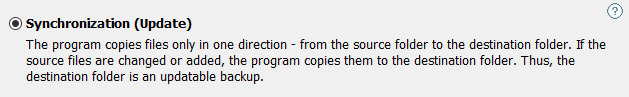
Set the "[x] Delete source files after the task has been executed" option as shown below:
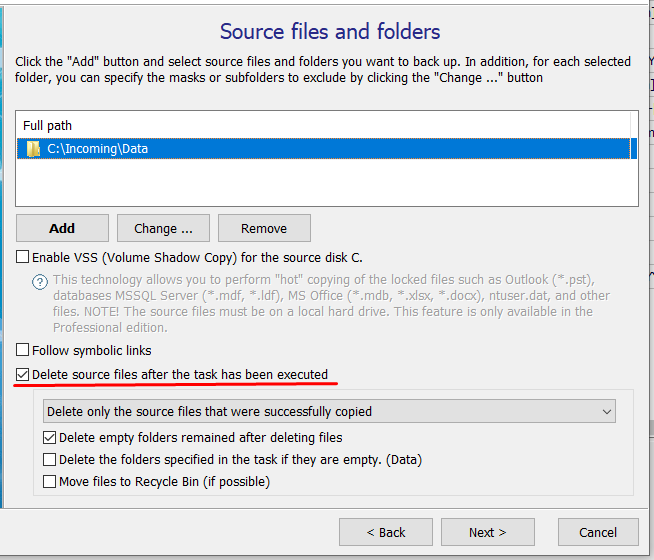
Choose "Do not delete" files from the destination folder:
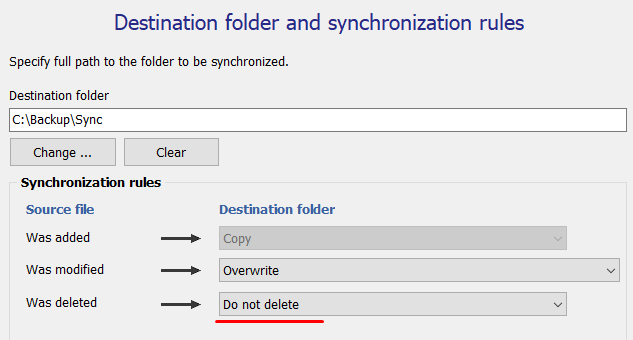
Save your task settings and run the task.
So, the files will be moved from "C:\Incoming\Data" to "C:\Backup\Sync".
--
Best wishes, Mikhail Vashin
Exiland Software
