Problem with FTP transfer speed
Hello,
My FTP server is located in another country.
I have trouble with download speeds using the Exiland Backup. It connects to my FTP server perfectly, but download my files from the server is very slow.
How to increase FTP transfer speed?
Thank you in advance.
Thank you for your question.
By default, the Exiland Backup uses one connection to FTP server, but you can increase your download speed by over 2-3 Mb/s. The program allows you to copy files in some threads in parallel that can accelerate the performance of a task.
To do this, open the task settings by double clicking on your task and select the "Other settings" section as shown at the screenshot below. Increase the "Maximum number of copy threads via FTP" value. The optimum number of threads is 4-5 (select experimentally).
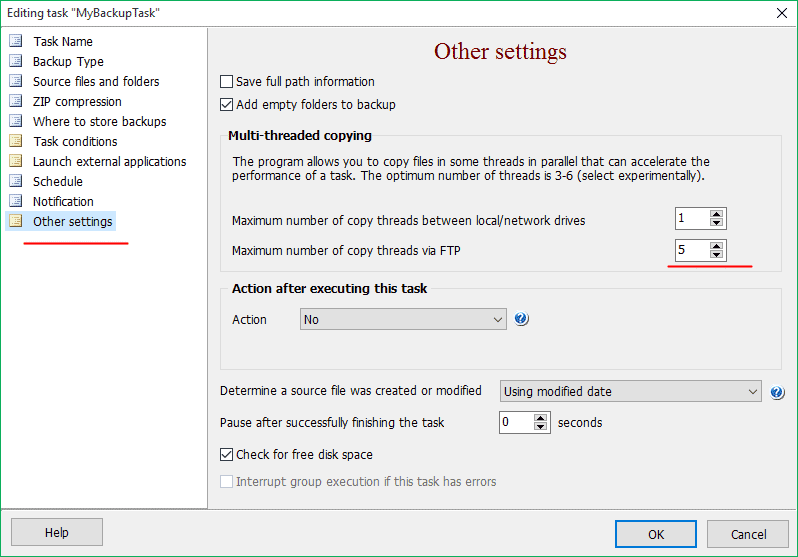
By the way, in the future version 4.5, we plan to speed up our FTP component. The new version is coming soon.
Either way, if you are interested in increasing FTP transfer speed, we recommend that you use a multi-threading in the current version of Exiland Backup.
