What's new in version 6.3 (October 22, 2022)
In this version, we added protection against ransomware viruses, added the 7-Zip archiving format, optimized algorithms in copying threads, added a new notification method - writing to the Windows Event Log, fixed minor errors and defects.
TOP 3 new features of version 6.3
1. Protection of archives against file-encrypting ransomware
The "File security" section has added in the job settings. There you will find new features of the program.
Warning about encrypted files:
If an encryption virus (ransomware) encrypts files in the source folders, then there is no point in copying such files. Good (not yet encrypted) files will be deleted from the destination folder as new backups are created. Thus, you may lose important files. The Exiland Backup program can notify you when encrypted files are found and cancel the job. This way you will save protect files in previously created backups and be able to restore them and continue to perform the backup job.
The program identifies encrypted files by their names.
Example of encrypted file names:
3Aag8evVDM6H8IWIiRpnhf2XXI6NMbGpB9XQTAKQ==.B604CC12F53D945AF080.da_vinci_code
3AagTAK==.B60945AF080.da_vinci_code
Encrypted_hdsgfjasd@jdhfg.com_ОтчетДекабрь2020
IMG_20140726_150730.jpg.paycrypt@gmail_com
Sasha.codercsu@gmail_com
Структура БД.BBBFL
Смета.xlsx.paycrypt@gmail_com
Change the extension for saving archives:
Typically, an encryptor virus encrypts files having known extensions, such as zip, 7z, docx, xlsx, jpg, ppt, pst, etc. The Exiland Backup program allows you to change the extension of created archives (backups) and thus hide backups from encryption viruses.
2. Added support for 7-Zip format
In addition to the ZIP format, the program now allows you to create archives in the 7-Zip format.
In the job settings, you can now choose the 7-Zip archive format
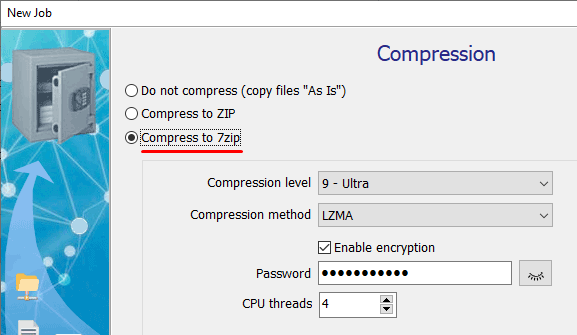
The Compression level from 0 to 9 is selected based on the need for archiving speed and the desired archive size.
The Compression method is selected experimentally based on the types of archived files (for example, PPMd is recommended for text files).
Encryption allows you to encrypt the contents of files, as well as restrict access to viewing the list of files inside the archive.
Increasing the number of threads allows you to parallelize the archiving process.
3. Added the new type of job notification - Windows Event Log
The "File security" section has added in the job settings. There you will find new features of the program. In the "Notification" section, the new tab "Windows Event Log" has added.
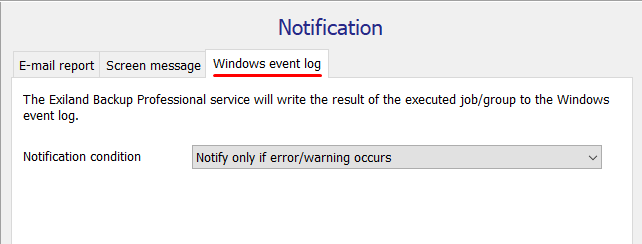
If you use this notification method, the Exiland Backup Professional service will write to the Windows event log the result of the backup job.
This setting is only available in the Professional edition and can be convenient for those who are used to frequently viewing Windows events. You can view the event log by right-clicking on the menu "Start - Event Viewer", then "Windows Logs - Applications".
Version History
You can view the full list of changes in the new version on the version history page:
- Exiland Backup Professional https://exiland-backup.com/backup-history-prof.html
- Exiland Backup Standard https://exiland-backup.com/backup-history-std.html
We regularly refine the program, fix detected errors and defects, add new features, and optimize existing algorithms. For stable operation of the program, we recommend that you use the latest version of the program, even if you have not found anything new for yourself in the new version.
How do I test the new version 6.3?
Before updating to a new version, we strongly recommend that you test it.
If you have the Standard version, you can test the demo version of Exiland Backup Standard 6.3 (portable) on any PC without installing it. To do this, download it from here, unpack the ZIP archive into a temporary folder, copy the "WorkingFolder\ExilandBackup.tid" settings file from the previous version to the "Exiland Backup Standard\WorkingFolder" subfolder and run the "Exiland Backup Standard\ExilandBackup.exe"
If you have the Professional version, you can test the demo version 6.3 only on an another PC. Download it from here.
How do I update the program?
Updates and technical support are provided on a subscription basis (License Agreement, clause.5)
Log into your Personal Account and check if the new version is available for you. If available, you can update the program for free following the "Update" instruction.
If your subscription has expired, you can renew it from your Personal Account. If you renew, you will receive the latest version, as well as future updates and technical support.
